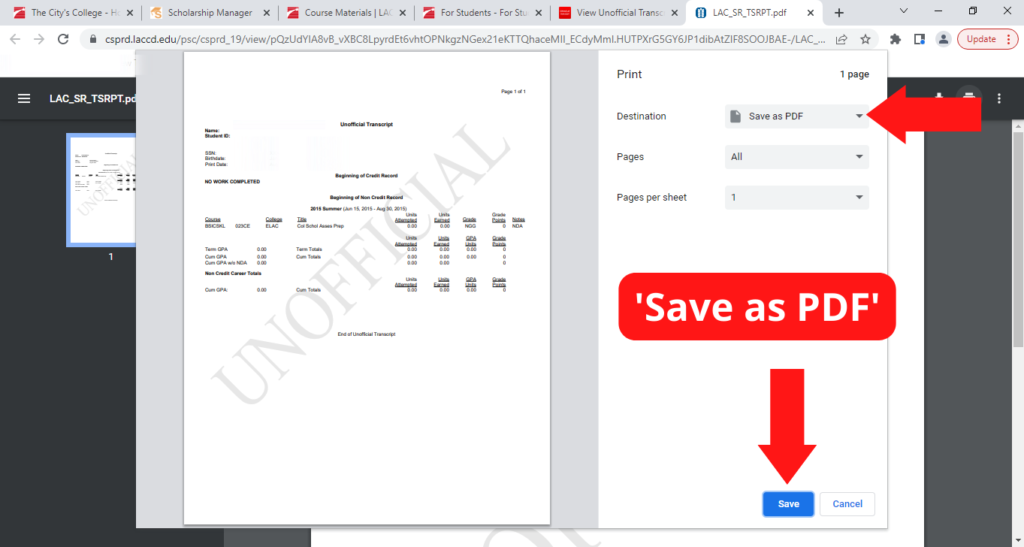How to download your unofficial transcripts
Your unofficial transcript displays on your Los Angeles Community College District (LACCD) SIS Registration Portal.
Step 1
Go to the LACC home page at https://www.lacitycollege.edu/ and:
Select the ‘For Students‘ tab and click on ‘Student Email (SIS) button located in the Quick Links section. Log in with your LACCD SIS portal using your student email or SID and password.

Step 2
In your LACCD SIS portal homepage, click on the ‘Academic Records’ tile.
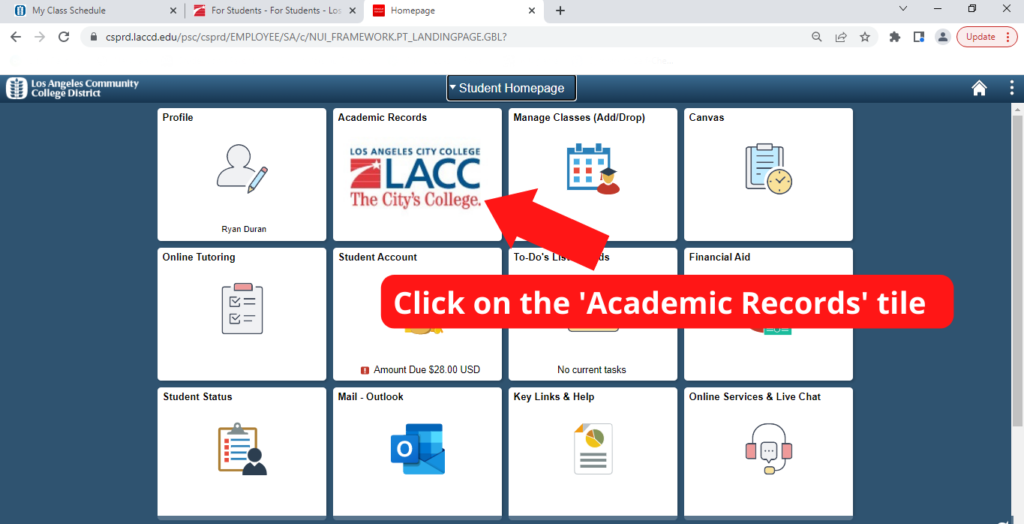
Step 3
Click on ‘View Unofficial Transcript’ then click ‘Submit’ to view your unofficial transcript. Note: To view reports, your device should allow popups and have a PDF viewer. Please use a desktop.
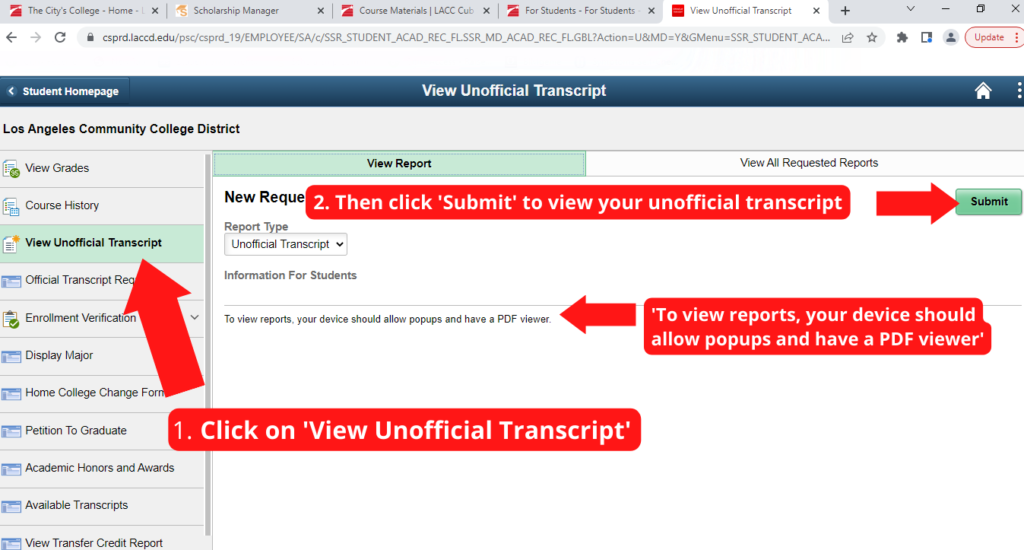
Step 4
Click on the download icon to save the document in your desktop
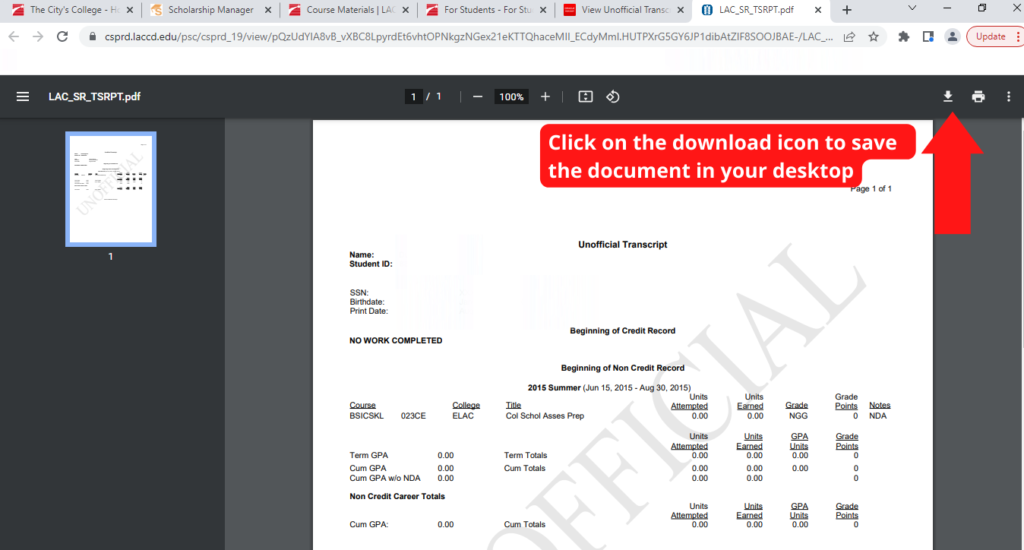
Final Step
Click on ‘Save as PDF’ the document will be saved in your desktop.