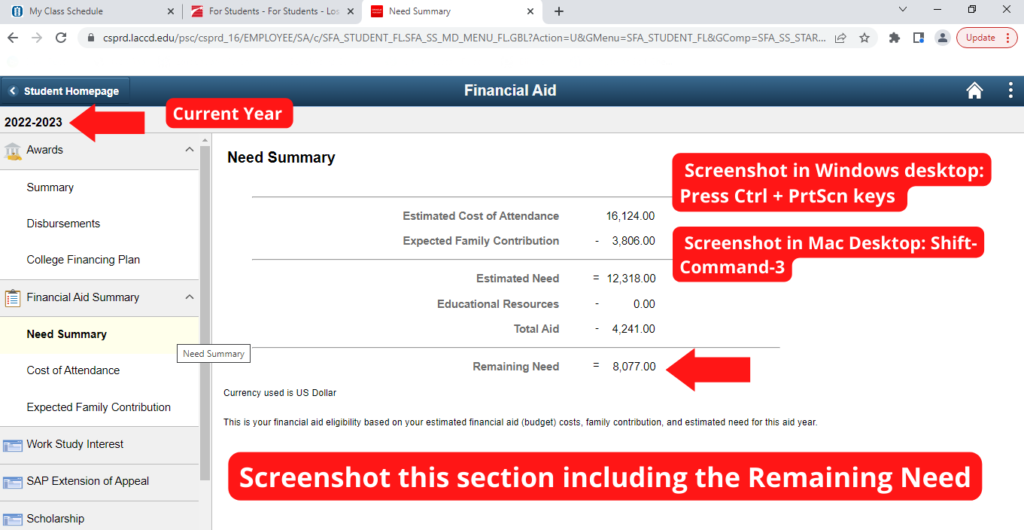How to find financial aid summary
Your financial aid summary displays on your Los Angeles Community College District (LACCD) SIS Registration Portal.
Step 1
Go to the LACC home page at https://www.lacitycollege.edu/ and:
Select the ‘For Students‘ tab and click on ‘Student Email (SIS) button located in the Quick Links section. Log in with your LACCD SIS portal using your student email or SID and password.

Step 2
In your LACCD SIS portal homepage, click on the ‘Financial Aid’ tile.
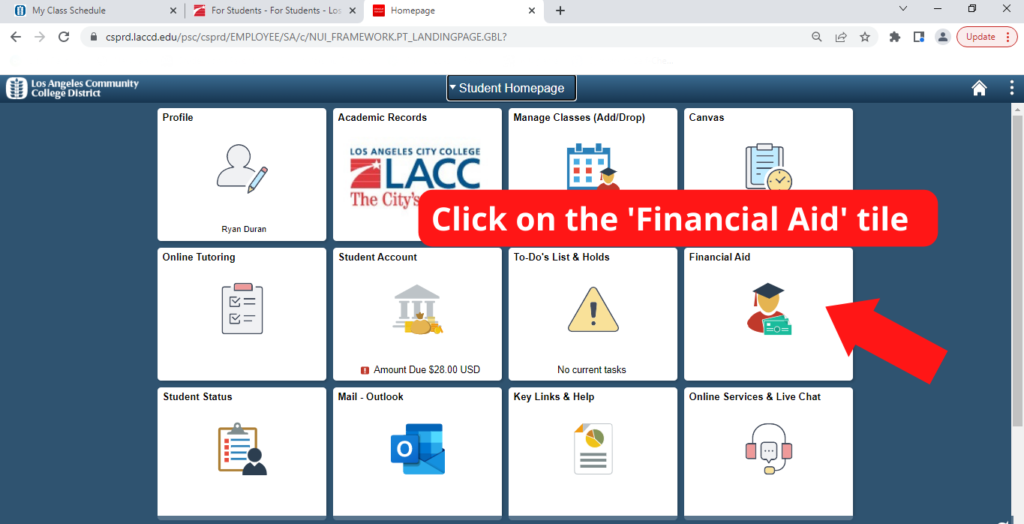
Step 3
Click on the ‘Financial Aid Summary‘ Dropdown menu. Then select ‘Need Summary‘
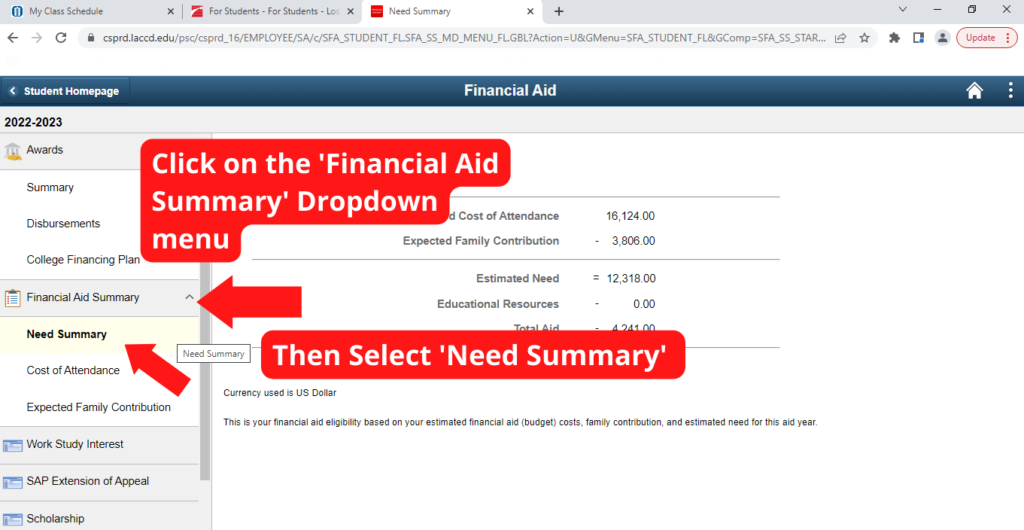
Final Step
Screenshot your Financial Aid Summary, you can find the screenshot in your desktop’s screenshots folder. To screenshot in Windows desktop Press Ctrl + PrtScn keys and to screenshot in Mac Desktop Press Shift-Command-3. Please make sure it is your current year Financial Aid Summary